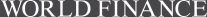desktop
Want the latest news and features delivered directly to
you, instead of clicking endlessly from site to site? With RSS you will save
time, stay informed and never miss an important piece of news or information.
What Do I Need to Do?
1. Download and install
News Reader software (e.g. Awasu).
2. Decide what content you want and follow the
News Reader’s instructions on subscribing to a feed.
For example, to
subscribe to the World Finance feed, simply visit www.worldfinance.com and you will notice
an orange RSS button in the upper right hand corner. You can subscribe to this
feed in a number of ways: dragging the URL of the RSS feed into your News Reader
or by cutting and pasting the same URL into a new feed in your News Reader.
Other News Reader Software
Other popular RSS readers –
some of them free to use – include:
Windows
Awasu
Novobot
FeedDemon
Mac OS X
NewsFire
NetNewsWire
Amphetadesk
Web
NewsIsFree
A longer list of RSS Readers can be found here
Problems?
We all know that
technology is far from infallible. If you have any problems connecting to our
feed, send us an email and we will try to help.
More on
RSS: Using RSS News Feeds | Introduction to RSS News Feeds by IBM | RSS
2.0 Specification | Really Simple Syndication – All You Need to Know | RSS
Explained by the Beeb | RSS on the Open Directory Project (DMOZ) | Microsoft’s
page on RSS | Good Yahoo! page on RSS
Our feeds are free for personal
use. If you wish to use the feeds for commercial purposes or wish to display our
feeds on your website, please email us at webteam@wnmedia.com